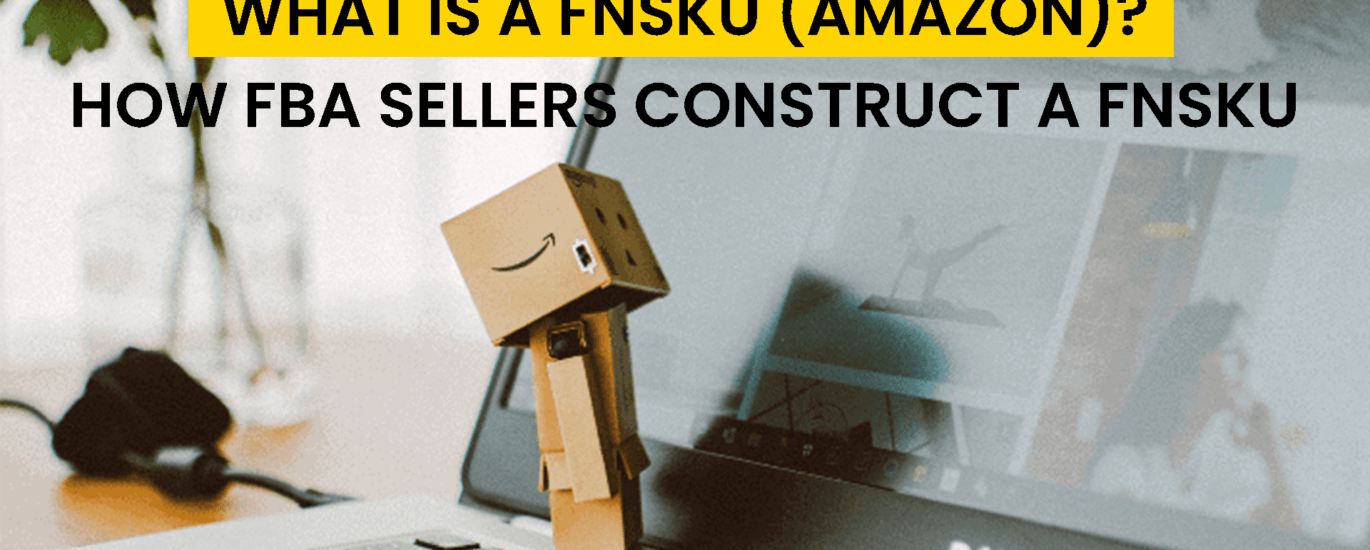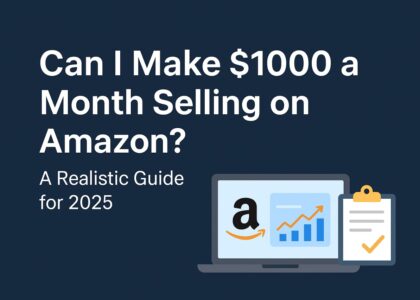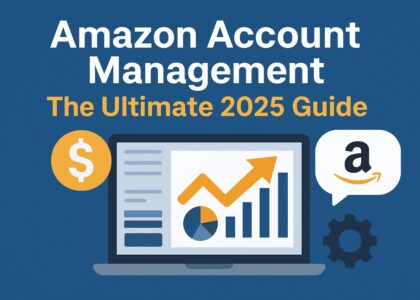The term Fulfilment Network Stock Keeping Unit (FNSKU) refers to an Amazon FNSKU. This is the name given to a special barcode that Amazon offers to FBA merchants alone. A unique FNSKU can be assigned to products on the website, just like a UPC or SKU product code.

An Amazon product with an example FNSKU. When a label is printed from an FBA seller’s account, it looks like this.
Once a product is purchased, it may be tracked using this identity both during fulfillment and after. This fnsku is printed by sellers on product labels so that Amazon pickers can quickly identify the right product and make sure it is kept in the proper location.
What distinguishes a FNSKU from an ASIN?
Every product on Amazon has an ASIN, which is an acronym for Amazon Standard Info Number. The product page or the URL both display this. A seller’s catalog will also prominently display these in addition to the SKU and FNSKU. Another Amazon-specific product identifier is an ASIN, however as product detail pages are shared by numerous sellers, various sellers can link their products to one ASIN.
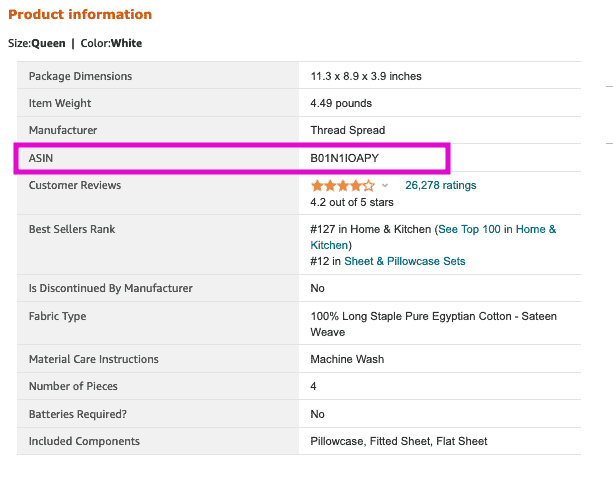
An illustration of an ASIN from an Amazon product page. An image taken from Amazon.com.
fnskus, on the other hand, are specific to every product and vendor. This is crucial because it makes it easier to identify which item belongs to which seller when several sellers use an Amazon Fulfillment Center to offer the same product.
Products of the same ASIN that do not have a Fnsku are mixed together at the FC. These might potentially be dispersed and divided among FCs nationwide. This might or might not be a problem. For instance, you might win the Buy Box and sell a product to a buyer, but your competitor’s item might be chosen and packaged instead of yours, in which case Amazon would give the competitor credit. vendor as opposed to you. This might work out if you are the manufacturer and the lone seller on the product detail page.
However, it can cause issues for bigger companies or ASINs where several sellers are in competition with one another. These days, as Amazon battles counterfeiting much more vigorously, Fnsku can play a crucial role in determining which seller or item is at fault. A Fnsku can assist in identifying which product is fraudulent and which seller sold it if one seller is putting in counterfeit goods that eventually find their way to buyers. On the other hand, if mixed inventory is present without Fnsku , Amazon might not be able to identify the right vendor for an issue. Then, Fnsku make sure that authentic products are sold by authorized sellers without encountering account problems. This could span from negative product or account reviews to account bans. If you’re an FBA seller with concerns about counterfeiting, you might want to consider Amazon’s product serialization service, the Amazon Transparency program, which goes even farther in this regard.
Additionally, Fnsku come in handy if a product becomes lost because they make it easier to locate the item and credit any lost inventory to the appropriate seller account.
Do you need to use FNSKUs?
All FBA sellers need to use Fnskus. in particular, brand owners who sell on the Brand Registry. Using Fnskus facilitates the tracking of your inventory inside the Amazon ecosystem and facilitates the resolution of various problems, such as lost inventory and intellectual property infringement. FBA sellers are required to print FNSKU labels and attach them to the packaging of every product they send to Amazon in order to create a Fnskus. The items will be combined if they omit this step and simply utilize a UPC.
How FNSKUs are made
You can establish Fnskus in Seller Central if you are an FBA seller with products that are fulfilled by Amazon.
- Choose Fulfilment by Amazon from the Settings drop-down menu in Seller Central.
- Click Edit after swiping down to see FBA Product Barcode Preference.

- After making sure the Amazon barcode is chosen, click Update.
- Choose Manage FBA Inventory from the Inventory drop-down menu.
- Put the updated product online.
- Return to Manage FBA Inventory after the listing has been generated, and the product along with the Fnskus should be visible.
How to create FNSKUs
Navigate to Inventory in Seller Central and choose Manage Inventory.
Select the product for which labels need to be printed.
Click Print Item Labels after selecting. After deciding on the right label size, print. Put the labels on the outside of the packaging for every product that is shipped to Amazon for Fulfillment by Amazon. It is imperative that you conceal or eliminate any additional scannable labels. Your product must not display any barcodes, such as UPCs, or else your inventory can get mixed up.
Do you have any inquiries?
Are you curious about the meaning of each acronym? See the Glossary on Amazon.com. You need help with accounts, logistics, or item setup. Our knowledgeable staff at eCommerce Nurse can help with every facet of selling from content optimization to account management on Amazon. Get in touch with us right now to learn how we can help you grow your company.